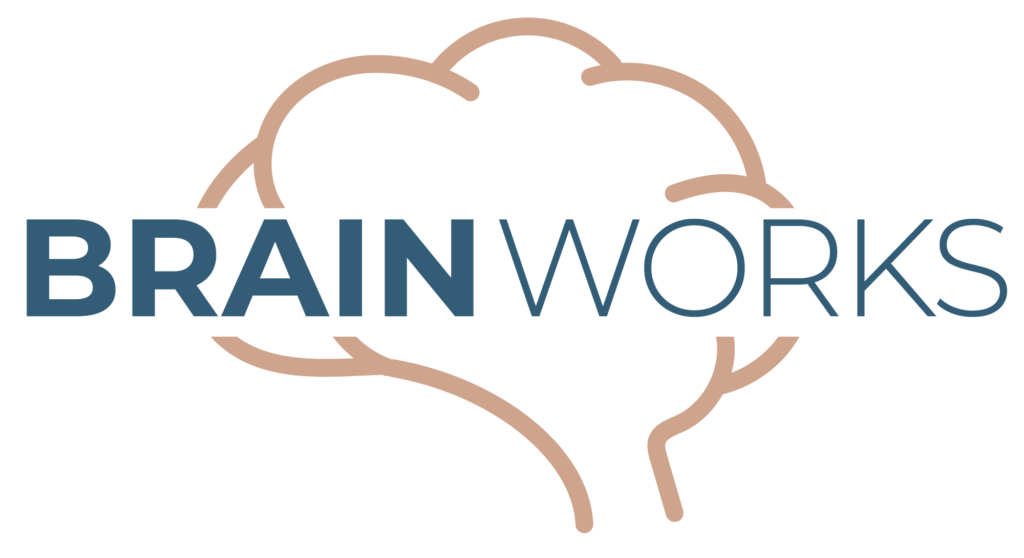
BrainWorks Quick Start Guide
Creating a sensory diet can be overwhelming at first. All of this is easier with the assistance of an occupational therapist (OT). While there is a lot you can do on your own, a skilled OT can give you a more in-depth view of your child’s needs and a plan for how to address those needs. In the meantime, here is how you can get started:
- Fill out the Sensory Symptoms Checklist found here on our website: https://sensationalbrain.com/free-resources/
- Now look closely at the results for the “NEAR” senses (TACTILE, PROPRIOCEPTIVE, VESTIBULAR). Are most check marks in the left-hand column, indicating over-responsiveness? If so, your sensory diet will use primarily the calming (red arrow) activities. Or are most of the check marks in the right-hand column, indicating under-responsiveness? If this is the case, your sensory diet will use lots of alerting (green arrow) activities.
Here is an overview of the BrainWorks arrow system:
Green Arrow: These activities are best for under-responders and sensory seekers. These will be alerting for most kids. For the sensory seekers, these activities will help them reach the necessary threshold level for input to be meaningful for their brains.
Yellow Arrow: These activities encourage focus and attention. These almost always bring both over- and under-responders to the appropriate level of arousal for learning and productivity. These are “just-right” activities.
Red Arrow: These activities will help a person slow down or calm down. For over-responders, these activities will help the person modulate the sensory input more effectively and feel less overwhelmed.
- Print out the appropriate “Strategy Summary” guide to give you an overview of the appropriate sensory diet: https://sensationalbrain.com/strategy-summary-forms/
- Now take a look at the options for sensory diet tool formats and decide which will work best for your child or client: https://sensationalbrain.com/brainworks-sensory-diet-formats-and-forms/ The format you select will determine what size picture card you need to print.
- Print the picture cards you need depending on the child’s age and sensory needs (ALWAYS print the “Just Right” picture cards because these are good for everybody, PLUS either the “calming” or “alerting” cards) from our “Select and Print” area: https://sensationalbrain.com/brainworks-members/brainworks-members-area/.
FOR EXAMPLE: If you have an 8 year old and the “Sensory Symptoms Checklist” reveals that he/she is primarily under-responsive in the NEAR senses (tactile, proprioceptive, and vestibular), you will want to print the “just right” activities AND the “alerting” activities.
- Print EITHER the “Stop Light” card or the “Tachometer” card to be the teaching aid for your sensory diet: https://sensationalbrain.com/4-picture-cards/.
How to use the teaching aids (STOP LIGHT or TACHOMETER): Keep the card handy and refer back to it frequently as you observe your child. If he/she is appropriately engaged in an activity, point out that their sensory “engine” is going “just right” at that time—point to either the yellow light on the STOP LIGHT card or the middle area of the TACHOMETER. At this “speed,” we are able to focus and attend without being easily distracted or feeling too sluggish.If you notice your child is agitated, irritable, hyper, unfocused, or fidgety, point out that his/her sensory “engine” is going “too fast.” Point to the green light on the STOP LIGHT card or the far right/green area on the TACHOMETER. At this speed, it is hard to think clearly or focus appropriately. For under-responders, this is a time to choose green arrow activities to give them the burst of input they need to reach their sensory threshold. However, for over-responders, this is the time to give them red arrow activities, because their nervous systems are feeling overwhelmed.
If you notice your child is sluggish, “zoning out,” or just plain sedentary, point out that their sensory “engine” is going “too slow.” Point to the red light on the STOP LIGHT card or the far left/red area on the TACHOMETER. At this speed, it is hard to get anything done or focus on what is important. This is when green arrow activities are needed to “rev” the engine up.
Refer back to the teaching aid frequently until the child fully understands his/her “engine.”
- Assemble the Sensory Diet Tool using the format and picture cards you have selected.
- Next, look closely at the results for the “FAR” senses (auditory, visual, olfactory, gustatory). For each sensory system, notice if your child is primarily over- or under-responsive. Although most of the sensory activities on the BrainWorks picture cards address the “NEAR” senses, the effects will be modulating to the “FAR” senses as well. Additionally, we use environmental modifications and adaptations to address the needs of the “FAR” senses.
For ideas, print the “Home Modifications Checklist” and “Classroom Accomodations Checklist” found here:https://sensationalbrain.com/free-resources/
PLEASE NOTE: Not every child or adult falls neatly into one category (Over/Under-Responsive). If you are left feeling like your sensory symptoms checklist leaves you more confused than anything, please feel free to email Rachel: rachel@sensationalbrain.com
